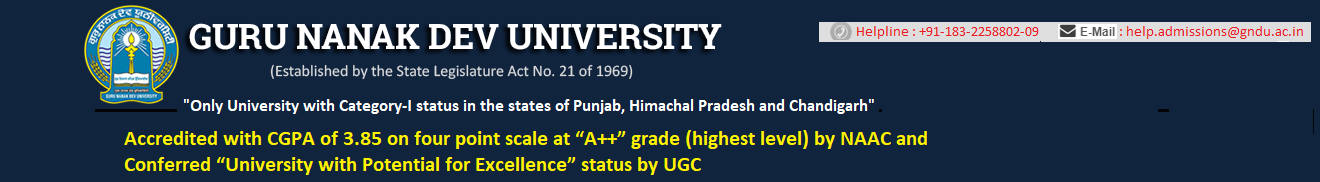Que. 9. How much is registration fee?
Ans. For courses like B.Tech based on JEE Main, and B.Arch based on NATA registeration fee is Rs. 2200 for all candidates.
For other courses, registration fee for candidate belonging to SC/ST category (of Punjab domicile) is Rs. 750 and for all other courses it is Rs. 1500.
Que. 10. What is registration fee, If I get registered for more than one course?
Ans. Except some departments like MYAS GNDU Department of Sports Sciences and Medicine, a candidate need to pay separate registration fee for each course registered. In MYAS department, registration fee for 2 courses is 1600 (800 for SC/ST), and for more than 2 courses it is 1700 (850 for SC/ST)
Que. 11. I have paid registration fee online, amount has been deducted from my account, but when I login it is still showing “Fee Pending”. What do I do?
Ans. Kindly send us an email, mentioning reference no/ Deposit id, at help.admissions@gndu.ac.in or call us at Online Admission Cell (Centre for I.T Solutions) : +91-183-2823182. Please mention your Student ID in your email.
Que. 12. I have deposited registration fee in bank, but when I login, it is still showing “Fee Pending”. What do I do?
Ans. Kindly, send us scanned copy of payment receipt at: email help.admissions@gndu.ac.in. We will do the needful and will reply you via email.
Que. 13. I want to cancel my registration, kindly refund my application.
Ans. Sorry, as mentioned in the prospectus, and as displayed on our website also, application fee is non-refundable.