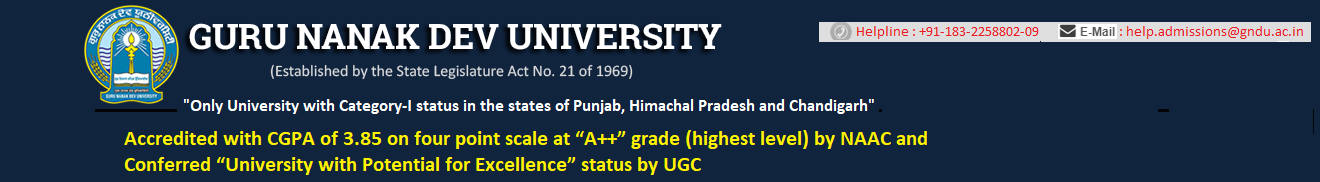|
Important Note : The prospective students will require to enroll on Punjab Govt. Centralized Portal as well as on GNDU Web Portal parallely for admission to various courses in Constituent Colleges.
Online Registration for Session 2025-26 has been Started.
How to Apply
[The Candidate is advised to follow Step-by-Step Procedure for Admission Process]
Step 1. Generate Student ID:
Student ID (13-digit unique number for every student) is compulsory and needs to be generated once. The candidate has to
generate a unique Student ID (if you dont have it already) by clicking on "Generate StudentID" menu option and fill the required details. TheStudent ID will act as Login ID for every activity related with students like Download Roll No for Entrance Test/Counselling/Admission etc. The candidate, who has already StudentID generated in previous class , need not to generate the StudentID again and moreover he/she can proceed for further regsitration steps sequentially.
In case of any problem in generating StudentID or any correction in registration details after generating StudentID : Kindly contact us (in working days between 9A.M. to 5P.M.) at :
0183-2823017, 0183-2823018 or email us at rb.gndu@gmail.com
Step 2. Login :
The candidate is advised to Login using Student ID and Password. After successful Login, the candidate will be enetred in the "Candidate Area" where different menu options like "Fill Baic Details", "Fill Academic Details", "Course Registration", "Print Application Form", etc shall be available.
Step 3. Fill Basic Details :
The candidate is advised to fill few important details like Nationality, Domicile etc in this step.
Step 4. Fill Academic Details :
The candidate must fill academic details of different examinations passed. In case, no details regarding Roll Number , Marks Obtained, Total Marks etc of a particular examination is available at the time of academic details filling step then candidate is advised to enter "0" instead of leaving the cell blank. The candidates shall be provided the "Editing Option" for filling academic details wilh due course of time as per availability of concerned details.
Step 5. Course Registration :
To register/apply for a course , the candidate must fill course registration form and
he/she must check and ensure his/her eligibility for the course.
During registration, the candidate will be asked to fill Department Name, Course Name, Category etc. and finally submit the details.
Please note, category benefits will be given to candidate of Punjab Domicile only. Candidate must select category carefully, once submitted, category is not allowed to change.
To avail benefit of multiple reserved categories for the same course, candidate will have to fill multiple course-registration forms for the same course. Non-Refundable Registration Fee is applicable as per prosepctus of University/Constutuent college.
Step 6. Print Application Form : After Course Registration, the candidate may take printout of Application Form. The candidate has to take printout of Application Form every time he updates academic details using "EDIT Option" which will be made available with due course of time.
********* Note: Do Not forget to Logout **********
Kindly, regularly check web site for announcements related to Admisson/Entrance Test/Counselling Dates etc.
|